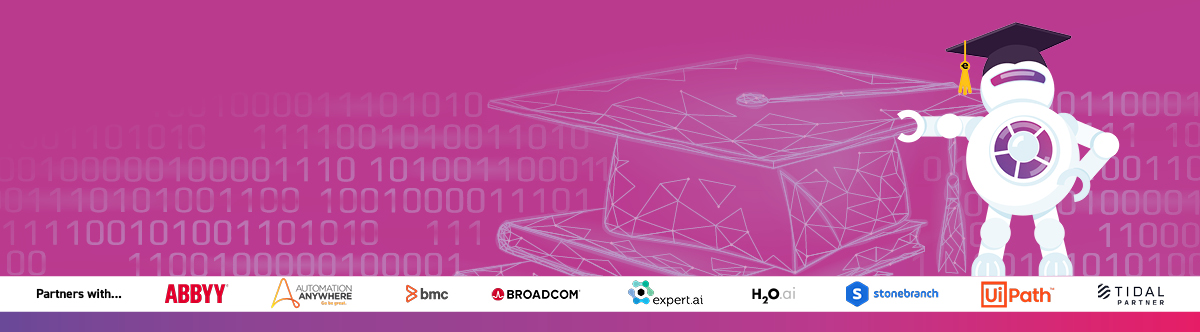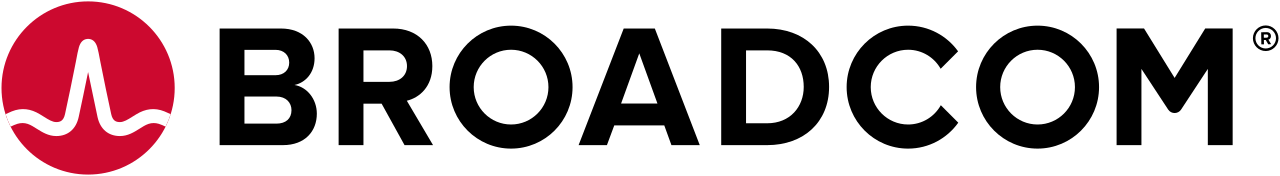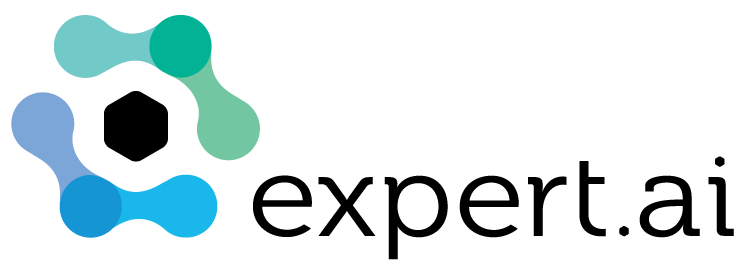ETTRWCC001 - AutoSys(AE) WCC User Course
Course Duration
1 day
Course Description
This one day course demonstrates the features and functionality of CA Workload Control Center (WCC) - Graphical User Interface for AutoSys(AE) using the latest software versions.
Intended Audience
This course appeals to both brand new AutoSys(AE) users and those looking to expand their existing knowledge.
Key Skills
After completing this course you will be able to use the WCCInterface to manage your AutoSys(AE) Workloads.
Course Outline
-
WCC Overview
- What is WCC?
- Architecture and Components of WCC
- Running WCC and Logging In
- Setting Your Preferences
-
Using WCC - Overview
- The Dashboard
- Monitoring
- Quick View
- Quick Edit
- Enterprise Command Line
- Widget Management
-
Lesson 3 - Monitoring
- Monitoring Views - Creating, Editing and Using Views
- Table Views, Summaries, Flow Views
- Alerts - Creating and Using Alert Policies
-
Quick View / Quick Edit
- Searching and Loading
- Displaying Job Attributes
- Editing Jobs
- Managing Calendars
- Managing Global Variables
- Managing Machine Definitions
-
Reporting and Forecasting
- Creating Reports
- Running Reports
- Forecasting
-
The Enterprise Command Line (ECLI)
- Running Commands
- Saving Commands
- Import and Export
-
Wrap Up
- Recap of the Course
- Q and A
- Further Information
Course Pre Requisites
Completion of ETTRAES001 recommended.
Previous knowledge of AutoSys(AE) is essential.