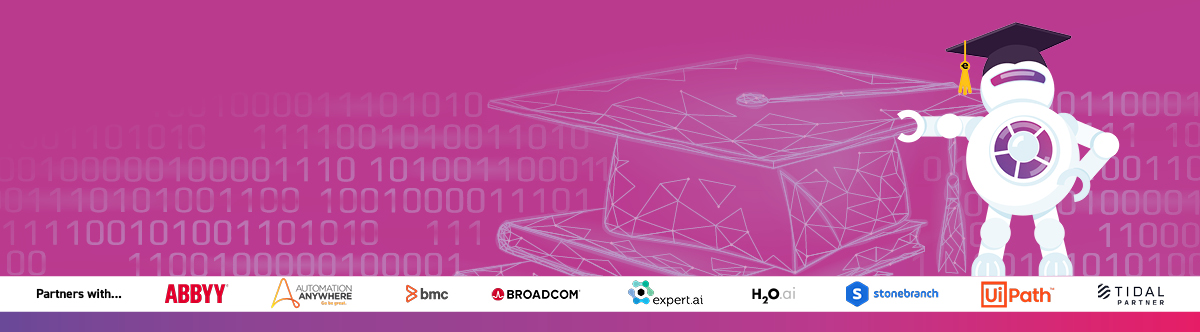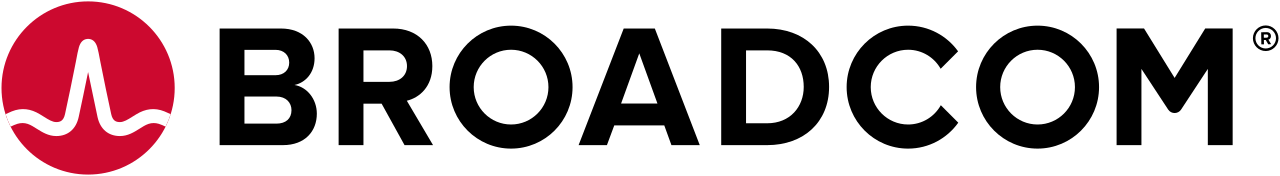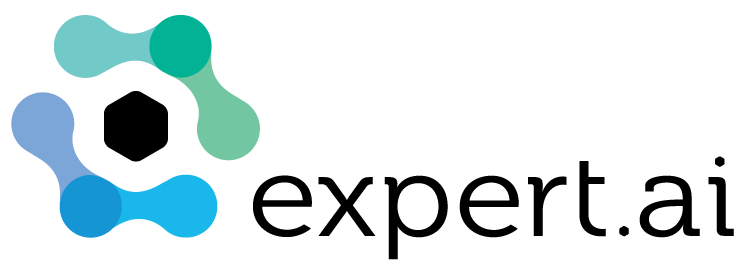ETTRIDA001 - iDash User Course
Course Duration
1 day
Course Description
This one day course is designed to introduce you to CA Workload Automation iDash - also known as iDash. You'll get to understand the fundamentals of how iDash works, and the powerful features of iDash available to you to deliver benefits to your business.
Intended Audience
This course appeals to brand new users of CA Workload Automation iDash.
Key Skills
After completing this course you will be able to define, run and test your own iDash reports. You will also be able to define predictive iDash Service Level Agreements against critical CA Workload Automation AE workloads.
Course Outline
-
Overview
- What is iDash? - Product Overview and Purpose
- Acronyms and Terms Used
- Basic Product Architecture
- Components of iDash
-
The iDash GUI
- Launching the GUI
- Logging In
- GUI Sections - Finding Your Way Around
-
iDash Reports
- Report Types Overview
-
Creating Reports:
- Job status Reports
- Event Reports
- Job Runs Reports
- Autotrack Reports
- SLA Trend Reports
- Report Naming
- Saving, Copying and Testing
- Exporting the Report Data
-
SLA Basics
- What is an SLA?
- SLA Types
- Creating an SLA
- SLA Parameters
- Viewing SLAs
-
SLA Management
- SLA Searches
- Viewing Job/SLA Data in the GUI
- Critical Path Monitor
- Alarm Manager
-
iDash CLI
- Generating Reports
- Updating Report Definitions
-
Wrap Up
- Review of Topics Covered
- Q and A
Course Pre Requisites
Previous knowledge of AutoSys(AE) is required.
Any previous knowledge of a tool like iDash is advantageous.