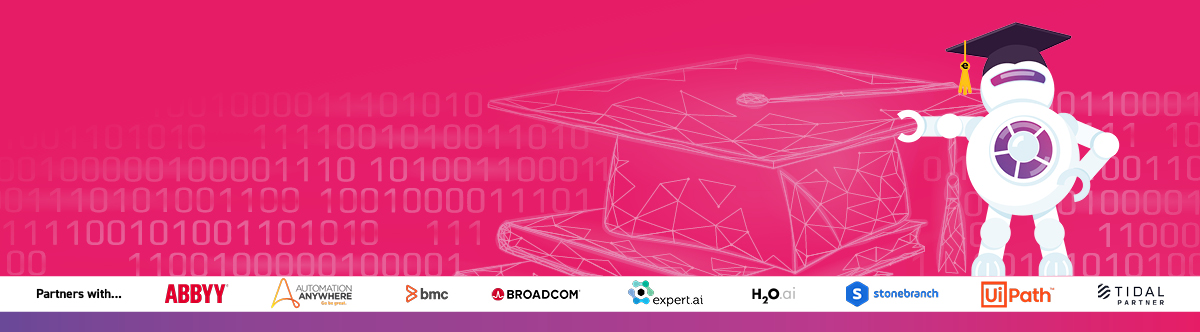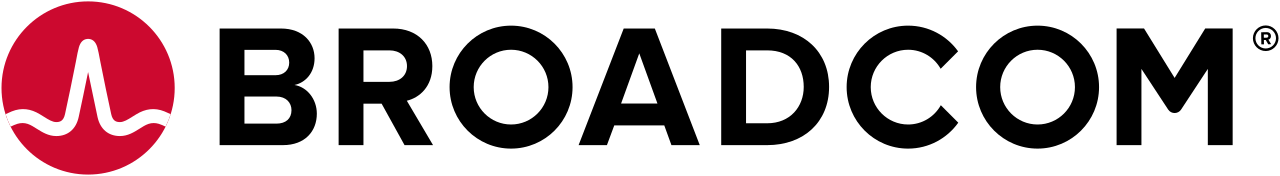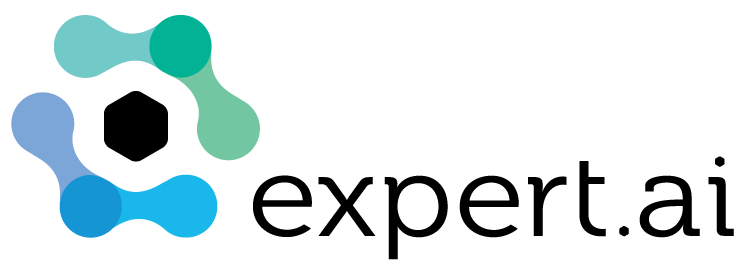Version 11 Courses
Advanced Fast-Track Course - 3 days
Read moreCourse Description
This is a hands-on course that is designed to take practitioners to the level of product knowledge and expertise required to successfully acquire the formal Automation Anywhere professional certification.
Starting from the ground up this course teaches students the fundamentals of Automation Anywhere development and how to make good use of a wide variety of commands and features available in Version 11 to build bots to a strong standard and have a fully comprehensive knowledge of the platform including in-depth education on the Web Control Room.
This is knowledge is built during the course through demonstrations, classroom discussions and hands on bot development (instructor lead & independently).
On the final day of the course, students will be able to access the RPA Professional Certification exam.
Intended Audience
This course is intended for practitioners that intend to become power users of Automation Anywhere v11 and seek a comprehensive platform knowledge, resulting in the completion of the formal certification.
Key Skills
After attending this course, you will have:
- Knowledge of all Automation Anywhere v11 functionality - including the Web Control Room, the Bot Creator and Bot Runner
- Improved process reviewing and selection knowledge
- Ability to make good use of a wide variety of commands to develop a bot for an end to end solution
- Familiarity with development best practices and coding standards
- Complete Automation Anywhere Professional Certification
Course Outline
Day One Breakdown
- Training Introduction
- Introduction to Automation Anywhere
-
Module: Web Control Room
- Settings
- License Management
-
Features Panel
- Dashboard
- Repository Manager
- Operations Room
- Security
- User Management
- Audit Trail
- Task Schedules
- Clients
- Credential Manager
- App Management
-
Module: Client Bot Creator
-
Recorders
- Smart
- Screen Recorder
- Web Recorder
- Task Editor
-
Variables
- Command Library
- Excel Command (Introduction, Features, and Demo)
-
Recorders
Day Two Breakdown
-
Module: Client Bot Creator
-
Excel Command - Recap
- Excel Command (Exercise)
- Database Command & Exercise
- String Operation Command & Exercise
- XML Command & Exercise
-
Command Library Continued
- Terminal Emulator Command
- PDF Integration Command (Introduction, Features) & Exercise
- FTP Command
- PGP Command
-
Excel Command - Recap
Day Three Breakdown
- Recap and Debrief
-
Command Library Continued
- Object Cloning Command
- Error Handling Command
-
MetaBot features
- MetaBot Designer & Exercise
- Certification Exam Prep & Test
Course Pre Requisites
Prior exposure to Automation Anyway or brief reading from the Automation Anywhere website can be beneficial.
Cost
Course Instructors
Course Dates and Availability
| Course Date | Course Title | Duration | Timezone | Cost | Availability | |
|---|---|---|---|---|---|---|
| Monday 28 November 2022 |
Version 11 Advanced Fast-Track Course (RPA Professional Certification) |
3 days | GMT | £900 | Places Available |
Enquire Now |
Advanced Course - 4 days
Read moreCourse Description
This course is designed to take practitioners to the level of product knowledge and expertise required for formal Automation Anywhere certification.
Course Duration
4 days
Intended Audience
This course is intended for practitioners intended to become power users of Automation Anywhere and seeking comprehensive platform knowledge and formal certification.
Key Skills
After attending this course, you will have knowledge of all Automation Anywhere functionality - including the Web Control Room and the Bot Creator, Metabots and Metabot Designer - necessary to pass the Automation Anywhere certification examination.
Course Outline
Day One Breakdown
-
Module: Introduction
- Training Introduction
- Introduction to Automation Anywhere
-
Module: Web Control Room
- Control Room Settings
- License Management
- Features Panel
- Features Panel - Dashboard
- Features Panel - Repository Manager
- Features Panel - Operations Room
- Features Panel - Security
- Features Panel - User Management
- Features Panel - Audit Trail
- Features Panel - Task Schedules
- Features Panel - Clients
- Features Panel - Credential Manager
- Features Panel - App Management
- Conclusion
- Recap and Debrief
Day Two Breakdown
-
Module: Client
- Introduction
- Conclusion
-
Module: Bot Creator
- Introduction
- Recorders - Smart Recorder
- Recorders - Screen Recorder (Introduction and Features)
- Command Library - Excel Command (Introduction, Features, and Demo)
- Command Library - Excel Command (Exercise)
- Command Library - Database Command
- Command Library - String Operation Command
- Command Library - XML Command
- Command Library - Terminal Emulator Command
Day Three Breakdown
-
Module: Bot Creator
- Command Library - PDF Integration Command (Introduction, Features)
- Command Library - PDF Integration Command (Demo)
- Command Library - FTP Command
- Command Library - PGP Command
- Command Library - Object Cloning Command
- Command Library - Error Handling Command
- Recap and Debrief
Day Four Breakdown
-
Module: MetaBot
- Introduction to the MetaBot
- Benefits of MetaBot
- Application of MetaBot
-
Module: MetaBot Designer
- Introduction
- Demonstration
- Workshop
-
Certification
- Certification Examination Preparation
- Certification Examination Test
Course Pre Requisites
Previous knowledge of and experience with Automation Anywhere or similar tools.
Cost
Course Instructors
Hands-on Advanced Course - 3 days
Read moreCourse Description
A hands-on course that enables experienced intermediate Automation Anywhere practitioners to design and develop their own robots using the latest Version 11 release of Automation Anywhere.
Course Duration
3 days
Intended Audience
This course is intended for certified Automation Anywhere Version 11 RPA practitioners needing more practical experience of bot design and development.
Key Skills
After attending this course, you will have greater experience and confidence designing and developing bots using Automation Anywhere Version 11.
Course Outline
- Introduction - PPT Presentation
- Overview video
-
WebCR - Settings - PPT Presentation
- Features - My Bots - Subset of useful items developers would need
- Features - Settings - Roles
- Features - Settings - Users
- Features - Activities
-
Features - Folders
- Run Bot Now
- Run with Queue
- Schedule a bot
-
Client - Bot Creator
-
Recorders
- Smart
- Web
- Screen
-
Loops - Email automation
- Files / Folders
-
Excel
- Database
- Database
-
Recorders
-
Task Editor - 500 plus commands
- Variables - Calling tasks from tasks - variable mapping
- IF Statements - If file exists, if variable etc
- Config files - Using XML config files - reading and using
-
Triggers - Using AA client triggers
- Emails (new emails in inbox)
- Files
- Folders
- Windows
- Services
-
Performance
- Metbots - V11 Client Difference Using Assets - Screens & DLLS
- My Bots and Subversion - Using Visual SVN - demo only
Course Pre Requisites
Aimed at experienced Automation Anywhere Version 10 or Version 11 users who already hold the Automation Anywhere RPA Professional Certification.
Cost
Course Instructors
Certified Master RPA Professional Course - 3 days
Read moreCourse Description
A hands-on course that enables experienced intermediate Automation Anywhere practitioners to design and develop their own robots using Automation Anywhere Version 11.
Building on students current development skill set using our highly regarded trainers expertise and industry experience, attendees will have a stronger grip on best practices, coding standards and a more in depth knowledge of the intricate and niche aspects of bot design and development.
Course Duration
3 days
Intended Audience
This course is intended for certified Automation Anywhere RPA practitioners that require more practical and in-depth knowledge of bot design and development.
Key Skills
After attending this course, you will have greater experience and confidence designing and developing bots using Automation Anywhere Version 11.
Course Outline
- Introduction
- Control Room – Review, Settings & Features
- Client - Bot Creator
- Recorders
- Smart
- Web
- Screen
- Variables - Calling tasks from tasks - variable mapping
- Reading & Writing Data files
- Excel Commands
- Advanced Object Automation
- File & Folders
- OCR (Optical character recognition)
- If Statements (Scenarios)
- Loops (Repeatable Coding)
- Run Script
- Run Task
- Email Automation
- PDF Integration
- Database Commands
- Metabots
- Best Practice
- Recorders
Course Pre Requisites
Previous experience knowledge of Automation Anywhere v11.
Cost
Course Instructors
Version 10>11 Practical Workshop/Refresher Course - 1 day
Read moreCourse Description
This one day course puts Automation Anywhere in particular, and Robotic Process Automation(RPA) in general, in a business context. It details the challenges driving RPA adoption, the methods of deployment, measurable business benefits, and best practice derived from experience. Real life Automation Anywhere case studies are reviewed. It is intended to enable an organization to plan and manage a deployment of Automation Anywhere RPA.
Course Duration
1 day
Intended Audience
Shared Services, Operations and IT managers – or any business manager charged with creating and implementing an RPA deployment strategy.
Key Skills
After this course you will have - a thorough grounding in the business context for which Automation Anywhere was designed, an architectural view of its capabilities and their application areas, and an understanding of how to deploy Automation Anywhere best in order to derive maximum business benefit.
Course Outline
-
Module: Introduction to RPA
- Business Imperatives
- Automation Technology Overview
- Building an RPA Strategy
-
Module: Automation Anywhere
- Key features of Automation Anywhere
- Simple Architecture Overview
- Product/Module Overview
- What can Automation Anywhere automate?
- Automation Experience Deployment Cycle
- Typical Results
- Key features of Automation Anywhere
-
Module: Practical Examples of Automation Anywhere
- Case studies
- Demonstration
- Module: RPA Management Best Practice
-
Module: Summary
- Q&A
- Discussion and recommendation on next steps
Course Pre Requisites
A prior understanding of Robotic Process Automation(RPA) principles is desirable but not essential.
Cost
Course Instructors
Introductory Course - 1 day
Read moreCourse Description
This one day course is designed to introduce you to Automation Anywhere Robotic Process Automation. The overall architecture and functionality are covered, as are essential concepts and terminology.
Course Duration
1 day
Intended Audience
This course is intended for those new to Automation Anywhere and seeking basic product orientation.
Key Skills
After completing this course, you will have a thorough grounding in Automation Anywhere architecture, functionality and terminology.
Course Outline
-
Module: Introduction
- Training Introduction
- Introduction to Robotic Process Automation
- Introduction to Automation Anywhere
-
Module: Architecture
- The Automation Anywhere Client
- Backend services
-
Module: Recorders
- Smart Recorder
- Screen Recorder
- Web Recorder
-
Module: Command Libraries
- Excel
- Database
-
Module: Interface
- Introduction to Automation Anywhere User Interface (UI)
-
Module: Case Study
- Review of a real world customer Automation Anywhere deployment
-
Module: Summary
- Recap and debrief
Course Pre Requisites
Some familiarity with Robotic Process Automation principles is desirable but not essential.
Cost
Course Instructors
Management Course - 1 day
Read moreCourse Description
This one day course puts Automation Anywhere in particular, and Robotic Process Automation(RPA) in general, in a business context. It details the challenges driving RPA adoption, the methods of deployment, measurable business benefits, and best practice derived from experience. Real life Automation Anywhere case studies are reviewed. It is intended to enable an organization to plan and manage a deployment of Automation Anywhere RPA.
Course Duration
1 day
Intended Audience
Shared Services, Operations and IT managers – or any business manager charged with creating and implementing an RPA deployment strategy.
Key Skills
After this course you will have - a thorough grounding in the business context for which Automation Anywhere was designed, an architectural view of its capabilities and their application areas, and an understanding of how to deploy Automation Anywhere best in order to derive maximum business benefit.
Course Outline
-
Module: Introduction to RPA
- Business Imperatives
- Automation Technology Overview
- Building an RPA Strategy
-
Module: Automation Anywhere
- Key features of Automation Anywhere
- Simple Architecture Overview
- Product/Module Overview
- What can Automation Anywhere automate?
- Automation Experience Deployment Cycle
- Typical Results
- Key features of Automation Anywhere
-
Module: Practical Examples of Automation Anywhere
- Case studies
- Demonstration
- Module: RPA Management Best Practice
-
Module: Summary
- Q&A
- Discussion and recommendation on next steps
Course Pre Requisites
A prior understanding of Robotic Process Automation(RPA) principles is desirable but not essential.
Cost
Course Instructors
Process Improvement Integrated Lean Sigma and RPA Training Course – 4 days
Read moreCourse Description
This unique hybrid course teaches the basics of Robotic Process Automation and Lean Six Sigma, encouraging the pragmatic use of both, individually or in combination, to increase productivity, introduce new working methods, improve efficiency, reduce monotony and make work more interesting.
The course is designed to take students to the level of Automation Anywhere Enterprise product knowledge and expertise required to produce simple RPA Bots.
Students will learn fundamental Lean Six Sigma principles based on a pragmatic approach stressing the importance of utilising employee skills and knowledge to bring about business process improvements. These increase efficiency and process capability, minimise process cycle time, and remove waste - freeing-up staff time and enhancing customer satisfaction.
Course Duration
4 days
Intended Audience
This course is intended for people whose roles include repeated interaction with computers to undertake regular tasks, and who need to identify which processes to automate and which to improve, and how.
Key Skills
The ability to identify, prioritise and structure improvement opportunities, selecting the most appropriate Lean and/or Automation tools. Working knowledge of Automation Anywhere and the ability to create simple bots.
Course Outline
Day One Breakdown
- Training Introduction
-
RPA
- Introduction to the Automation Anywhere platform
- Build your first bot
- Smart recorders
- Client & Workbench
- Command Library
-
Lean Sigma
- Introduction
- Process Mapping
- Scoping & Charter
Day Two Breakdown
-
Lean Sigma
- Recap
- Value & Waste
-
RPA
- Object Cloning
- Recorders recap
- Process Eligibility
- PDFs
Day Three Breakdown
-
RPA
- Variables
- String Operations
- If/Else Statements
-
Lead Sigma
- Recap
- Root Cause Problem Solving
- Spider & Fishbone Cause & Effect Analysis
- Measurement & KPIs
Day Four Breakdown
-
RPA
- Recap
- Planning your Own Bots
- Automating your Eligible Ideas
- Summary & Close
Course Pre Requisites
No prior knowledge of Automation Anywhere RPA or Lean Sigma is required.