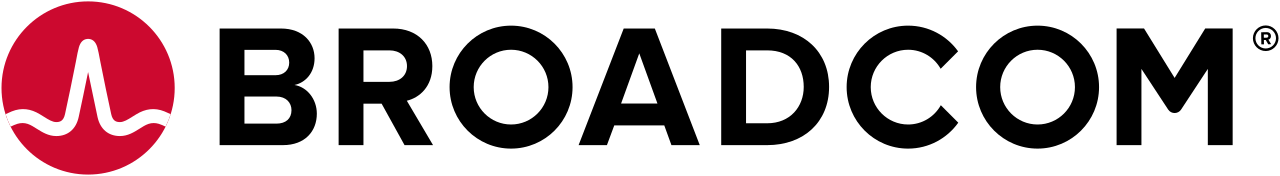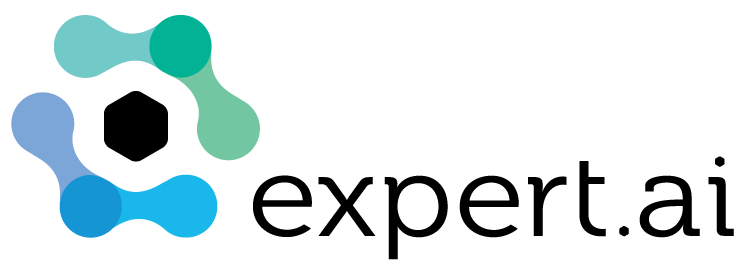-
“Like-For-Like” Migrations
Migrating your Workloads from any other tool - cron or Task Scheduler or another workload product –avoid the temptation to implement a ‘like-for-like’ solution. Different software offers different features, capabilities and integrations – hopefully that’s why you bought your new Workload Automation software. Invest the time up front to learn how your new software works, send your staff on training courses, set up lab environments for testing. Then you can exploit your software’s capabilities fully and deliver maximum value to your business. There is no point replacing cron or windows task scheduler with something that just does what those tools already do – that is a poor investment.
-
Wot, No Alerting?
Capture and send out alerts. Your Workload Automation solution should be able to capture rich and useful information when something goes wrong.This information is critical to proactive problem solving, so it needs to be made visible to the right people in a timely manner. Email is not an effective single method for alerting. Don't pepper your schedules and scripts with calls to 'mailx'.
-
One Script to Rule Them All
Big, clever scripts with many steps doing many different tasks really aren’t big or clever at all. They are expensive to maintain, hard to support and can be very tricky to rerun, especially if they fall over half way through normal processing. Break these down so that each task is a standalone, visible job. This way everyone can see the progress of work clearly and easily, and restarts are easier.
-
Who Needs Documentation?
Everyone! Every job, every step needs its own documentation. No-one likes writing it, but in the middle of an incident at 3am, you’ll be glad of it.
-
I’m All Right, Jack
Workload Automation has now become so much more than job scheduling. A good Workload Automation solution can integrate with all sorts of technologies in many different ways, from third party ERP solutions to web and java technologies. Remember that itspurpose is to service the needs of the business. Make Workload Automation part of the development life cycle, not just an afterthought at implementation time.
-
Any Tool Will Do
Just because you can write a piece of code to do something, doesn’t mean you should. Use the right tool for the right task…Why write a script to execute 'ftp' file transfers when the tool has that capability built in?
-
Imitation…The Sincerest Form Of Flattery
What you put in to practice today may be used for years to come, and may be replicated. This means that bad practices (as well as good ones) get copied. So, be prepared to question and to re-evaluate: is this really the best way to do it? If you need to start adding 'sleep' jobs to make your workloads run correctly, you definitely have a problem.
-
Use It Up, Wear It Out
If your Workload Automation implementation is good, its adoption and usage will go up, guaranteed. This means you have to track your usage, manage your capacity, measure your latency and plan for future requirements. Don’t wait till it’s too late and things come grinding to a halt.
-
It “Just Works”
Like anything else, your Workload Automation solution needs to be maintained. Define and set aside a maintenance window – Sunday morning is a popular choice - and set it in stone with the business that this is yours. During this window you cannot and will not guarantee things will run when they should. Don't ever give up this maintenance window… Even if you seldom use it, keep it in place.
-
Keep Up
Hopefully, your Workload Automation software is a lively entity – it receives regular updates, releases, patches, service packs. Sign up for notifications of these with your vendor. At the same time, join user groups, forums, and mailing lists. These can be a great source of information and help.
-
A Little Help From My Friends
Sometimes, you just need help. Be prepared to ask for it, from your vendor, consultants and so on. Very often, a short term investment now will pay for itself many times over later on.

Antony Askew, Practice Manager at Extra Technology
Copyright © Extra Technology Ltd. All Rights Reserved. All trademarks, trade names, service marks, and logos referenced herein belong to their respective companies.